728x90
text-underline 색상이나 위치가
기본 underline보다 아래에 위치해 있는 디자인이 나올때가 있다
기본 underline
span {
text-decoration: underline;
}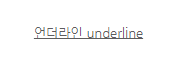
text-underline-position: under; 를 이용하면 기본 언더라인 위치보다 조금 아래에 위치할수 있다
span {
text-decoration: underline;
text-underline-position: under;
}결과 :

위 방법은 세세한 위치조정은 어렵다
더 정밀한 위치조정과 색상변경을 위해선 아래 2가지 방법이 있다
1. ::after
position 으로 띄워서 위치변경
height로 두께변경
background로 색상 변경
span {
position: relative;
}
span:after {
content: '';
display: block;
width: 100%;
height: 1px;
position: absolute;
bottom: 2px;
left: 1px;
background: pink;
}결과 :

2. box-shadow
box-shadow 로 색상, 두께변경
line-height로 위치 변경
span {
box-shadow: inset 0 -1px 0 red;
line-height: 21px;
}결과 :

728x90
'STUDY > CSS' 카테고리의 다른 글
| javascript 없이 input radio 별점주기 (3) | 2020.03.31 |
|---|---|
| player GUI css 작업 (0) | 2020.02.05 |
| 홀수 리스트 디자인 스타일 맞추기 (0) | 2019.11.20 |
| 안드로이드, 아이폰 세로중앙정렬 맞추기 (0) | 2019.11.20 |
| 좌 우 요소 상하 중앙 정렬 (0) | 2019.11.05 |